- AI Spotlight
- Posts
- Stop clicking. Let your browser work for you. 🧠
Stop clicking. Let your browser work for you. 🧠
INSIDE: Download Comet and get 1 month of Perplexity Pro ( $20) free.

Welcome, AI Explorers

📨 Read this first — Tools Special
This issue is a Tools Special. We go A → Z on one tool so a first-time reader can use it today.
Our pick: Comet by Perplexity - a smart browser that reads pages, cites sources, and can take actions for you.
TL;DR
Comet is a smart browser that can research, summarize, and even act for you. Download it with our link to unlock 1 month of Perplexity Pro free ($20 value) and try two no-stress beginner workflows today.
Read time: 4 minutes
Important: To ensure you get my newsletter, please add [email protected] to your contact list.
🧩 Make Comet twice as useful: a quick pairing idea (feat. Lindy)
Comet does the finding and doing on the web; Lindy quietly handles the follow-through. Example: after Comet drafts an email and proposes meeting times, let Lindy watch the thread, send availabilities, and book the slot automatically. It can also ship updates to Slack and log notes to Notion without you clicking around.
Try this duo: Ask Comet to “summarize today’s customer emails, propose 2 replies, and suggest meeting times.” Then have Lindy send the final replies, create calendar events, and post status in your team channel.
The Simplest Way to Create and Launch AI Agents and Apps
You know that AI can help you automate your work, but you just don't know how to get started.
With Lindy, you can build AI agents and apps in minutes simply by describing what you want in plain English.
From inbound lead qualification to AI-powered customer support and full-blown apps, Lindy has hundreds of agents that are ready to work for you 24/7/365.
Stop doing repetitive tasks manually. Let Lindy automate workflows, save time, and grow your business.
🚀 Quick Take: What it is & why it matters
Comet is a browser with an assistant on every tab that can read, reason, and take actions (click, type, submit, autofill) on pages for you. That’s different from a sidebar chatbot.
Now free for everyone (since 02 Oct 2025), with paid Pro/Max tiers for heavy use and advanced models.
It can manage email and calendar (with your permission), pull facts from your browsing/activity, and keep answers tied to the tabs you care about.
Cited answers by default (Perplexity DNA) help you verify sources fast.
Safety note: Agentic browsers face new risks (prompt injection, “one-click hijacks”). Use protected modes and be cautious with unknown links.
Who it’s for: Busy beginners who want less tab-hopping and fewer manual steps.
Who it’s not for (yet): Workflows demanding strict, enterprise-grade controls without review; highly regulated teams should trial with limited scopes first.
Start now in 3 steps
💳 Setup, pricing, privacy & integrations
Onboarding: Install, sign in, choose Default browser, import bookmarks, set Ad block and Privacy prefs.
Pricing (simple view)
Subtle perk: Using our download link, you also get 1 month of Pro free (worth $20). We recommend activating Pro during your first week to test higher caps. (Price reference: $20/mo Pro.)
Privacy & data
Opt-out of AI training in settings (keeps core features). Enterprise data is never used for training.
Privacy Policy confirms you can prohibit use of your search info to improve models.
Key integrations you’ll actually use
Connect Gmail & Google Calendar (briefs, search inbox, send/schedule on your behalf). Perplexity AI
Use @tab to ground answers in the tabs you have open.
Summarize YouTube videos, scan LinkedIn requests, and assist with shopping checkout flows.
🛠️ Features & how it works (with workflows)
Feature → Outcome
Beginner workflow 1 — “Inbox to meeting in 60 seconds”
Open your email thread in Comet.
Ask: “Summarize this thread and propose 3 times next week.”
Say: “Draft reply sharing my availability” → review.
“Schedule the agreed time” after you connect Calendar.
Beginner workflow 2 — “Video to notes to task”
On a YouTube tab, say: “Summarize the last video I watched.”
Follow up: “Extract 5 action items for my project.”
Ask: “Group my research tabs and close inactive ones.”
Copy notes to your doc, or let Lindy post the list to Slack and Notion.
Constraints & limits (practical)
Pro Searches/day: table shows 300+; Free has 5 Pro/day.
Files: Up to 500 uploads per Space (Pro and above).
Security: Be aware of prompt-injection and one-click hijack research; verify before letting the assistant act.
🎯 Use cases & mini case studies + prompts & pro tips
5 practical use cases
Travel booking: Compare flights, read reviews, and fill checkout details.
Sales research: Pull company facts from multiple tabs, draft outreach.
SEO brief starter: Aggregate top sources and propose a content outline.
Shopping assistant: Compare specs and prices, then autofill checkout.
Learning loop: Summarize a lecture video, extract flashcards, plan study.
2 mini case studies
Book researcher’s helper (Aug 2025): A journalist described using Comet as a “book research assistant” to compile topic docs and track companies, reducing manual tab work.
Week-long trials (Jul–Sep 2025): Multiple hands-on reviews found time savings in research but noted early misses and the need for oversight (one test cited a 4-minute auto-research vs 55 minutes manual in a specific task, with accuracy caveats).
Starter prompts/snippets
Prompt | What you’ll get |
“Summarize the last video I watched.” | |
“Draft a reply sharing my availability.” | |
“Group my research tabs and close inactive ones.” | |
“Compare three mid-range office chairs under €200 and check out.” | |
“Use @tab to answer only from these pages.” |
Pro tips (quick wins)
Keep it scoped: Add @tab to avoid noisy results.
Review before action: Let Comet draft and fill, but you click confirm on payments and sensitive forms.
Turn on Pro (trial month): Higher caps and model choices help you stress-test workflows.
Connect Calendar + Gmail for real “assistant” moments (briefs, schedule, send).
Pair with Lindy to post to Slack, create Notion tasks, and book meetings hands-free.
🚧 Tips, limits, and alternatives + “why Comet over Chrome/Firefox/Edge?”
Common pitfalls (and fixes)
Over-automation: Don’t let it roam on unknown sites; work step-by-step and verify.
Early-days accuracy: If a task falls back to instructions, rephrase with clearer context or constrain with @tab.
Phishing risk: Treat surprise links like you would in any browser. Avoid granting broad permissions blindly.
When not to use it: Tasks with zero tolerance for errors (e.g., financial transfers) or environments that disallow third-party AI. Use read-only mode and manual checks instead.
Clear comparison: what Comet does natively (and why it’s different)
Task | Comet | Chrome | Edge | Firefox |
Act on pages (click/type/submit) | Yes, built-in agent | No native agent (AI help mainly summaries, write-assists) | Sidebar Copilot chat, not full on-page agent | AI chatbot sidebar; no on-page agent |
Ground answers to open tabs | @tab for scoped answers | Limited; AI features vary by page/task | Reads current page; still chat-first | Chatbot sidebar; context optional |
Email & Calendar assist | Connects Gmail/Calendar to brief, search, schedule | Rely on extensions or external apps | Relies on Copilot ecosystem | Relies on add-ons |
Out-of-box cited answers | Yes (Perplexity) | Not standard | Bing/Copilot cites sources; varies | Varies; Perplexity can be added as search option |
Availability | Free for everyone (since 02 Oct 2025) | Built-in on most devices | Built-in on Windows/macOS | Built-in; now offering AI chatbot sidebar |
Reasons to believe (sources): Comet’s on-page actions (“clicks, types, submits, autofills”) and @tab grounding are explicit product capabilities; Chrome and Firefox focus on summaries/write-assist/AI sidebars, and Edge offers Copilot chat rather than an autonomous agent. Also, Comet’s free availability was announced on 02 Oct 2025.
Alternatives to try
Chrome + Gemini: Choose if you want Google’s ecosystem and AI summaries/write-assist with deep account integration.
Microsoft Edge + Copilot: Choose for Windows/native integration and Copilot chat while you browse.
Firefox (AI sidebar + Perplexity search): Choose for privacy-first approach with optional AI chatbots and new Perplexity search option.
References
Comet capabilities: “It clicks, types, submits and autofills — so you don’t have to,” plus Gmail/Calendar and @tab features; onboarding & settings. Updated 2025. Perplexity AI
Comet availability: “The Internet is Better on Comet”—available to everyone worldwide, 02 Oct 2025; The Verge coverage (two weeks ago). Perplexity AI+1
Pricing and caps: Help Center “Which Perplexity plan is right for you?” (Updated this week); Enterprise pricing page. Perplexity AI+1
Privacy/training: Data collection opt-out and Privacy Policy language confirming you can prohibit use of your search info to improve models. Perplexity AI+1
Security landscape: Brave research on prompt injection (Aug 20, 2025) and LayerX on “Cometjacking” (Oct 4, 2025). Brave+1
👋 Closing note
Try Comet - download with our link to quietly unlock 1 month of Perplexity Pro (worth $20).
Or reply: What do you want Comet to do for you this week? I’ll map the steps.
Until next time, stay curious and keep exploring!
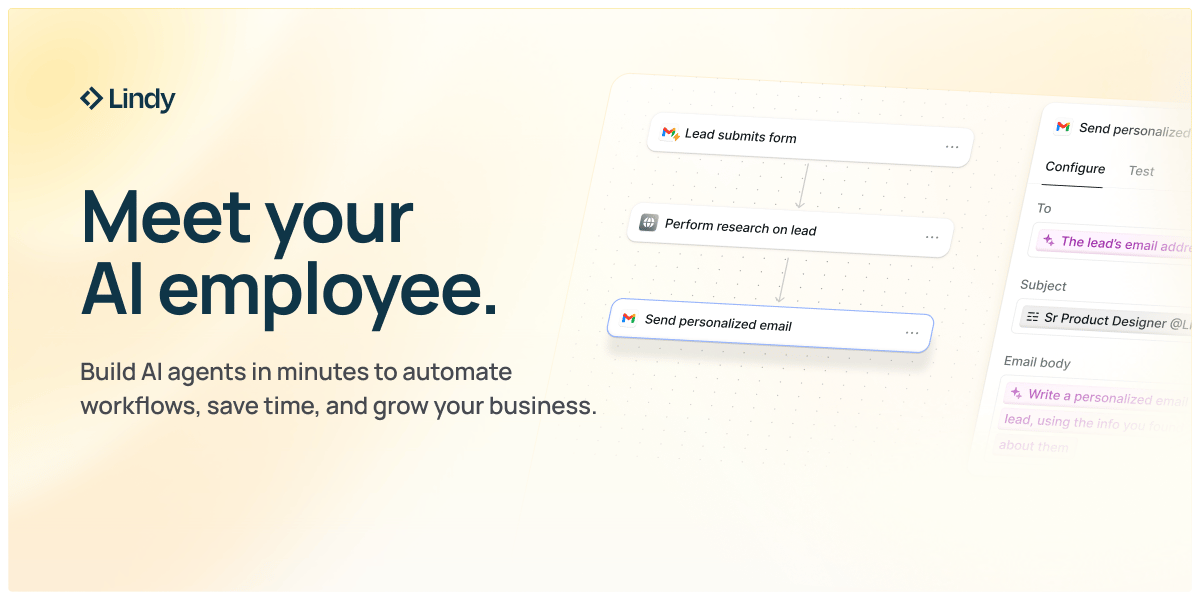
Reply