- AI Spotlight
- Posts
- Nano Banana is viral: 10 image edits you can try today 🍌
Nano Banana is viral: 10 image edits you can try today 🍌
Also inside: Chrome help in the browser, AP2 agent payments, Guidde story, two tools to test, and five quick bytes.

Welcome, AI Explorers

🧠 TL;DR – This Week in AI
Two must know changes this week: AI inside your browser and a payments rail for agents. Then a hands on guide to Nano Banana with practical edits you can try now, two fresh tools to test, five quick bytes, and one question for you.
In today’s AI Spotlight :
What is inside | Why it matters |
Partner of the Day: Guidde | Record once, share clear how tos with voiceover. |
On my radar: Chrome adds AI in the browser; AP2 for agent payments | The browser may become the assistant and agents may soon complete transactions. |
Hands on AI: Nano Banana quick guide | Real edits you can do in minutes. |
AI ToolsBox Spotlight | Two tools you likely have not tried yet. |
Quick Bytes | Five short news items with fast takeaways. |
Ending note | A question for you. |
Read time: 4 minutes
Important: To ensure you get my newsletter on your inbox, please add [email protected] to your contact list.
🤖 Create Stunning Training Material
A real life story
Rhea, in finance, keeps getting the same question: “How do I export Stripe invoices into Xero”.
This time she opens Guidde. She records the workflow once, speaks a simple voiceover, and publishes. Guidde auto builds a clean step by step guide with screenshots and captions. She trims two steps, adds a clear title, and drops the link in Slack and the team wiki.
Next month the pings drop. New joiners learn it from the link. When Stripe changes a button label, Rhea re records in one minute and the guide updates for everyone. Training becomes a link, not a meeting.
Create How-to Videos in Seconds with AI
Stop wasting time on repetitive explanations. Guidde’s AI creates stunning video guides in seconds—11x faster.
Turn boring docs into visual masterpieces
Save hours with AI-powered automation
Share or embed your guide anywhere
How it works: Click capture on the browser extension, and Guidde auto-generates step-by-step video guides with visuals, voiceover, and a call to action.
On my radar
AI PRODUCT UPGRADE
Chrome brings AI inside your browser
Google is adding AI features that help with search, shopping, and tab management from inside Chrome itself, with simple toggles and a privacy page.
Snapshot
Who is affected: Everyday Chrome users and teams who live in the browser
What turns on: Assisted search, page understanding, smart tab help
Where to find it: Chrome settings under AI features
What data is used: Page text and your prompts, with controls to limit it
Upside: Faster answers without tab juggling
Watch outs:Data sharing choices and defaults
What is the underlying point?
I think the power shift is that the browser becomes the assistant, not the site. That speeds up work, but it concentrates trust in one company. I will test it, and watch the defaults closely.
AI AGENT UPGRADE
AP2 aims to let agents complete real transactions
AP2 proposes a common way for software agents to pay with built in checks, receipts, and limits so agents can book, buy, or reimburse without a person typing card numbers.
Snapshot
What AP2 is: a payment flow that agents can use safely
Who is behind it: a group building an open way to move money
What you may see first: bill pay, reimbursements, small carts
Guardrails: spend limits, audit trail, approval prompts
Try now: explore small internal pilots with test money
What is the underlying point
I expect early wins in back office tasks like recurring bills and travel receipts. My concern is simple. When money moves, attackers follow. I want strong defaults and slow rollouts with real red team tests.
Hands on AI
Nano Banana: quick, accurate image edits inside Gemini 🍌
What it is: Nano Banana is the Gemini 2.5 Flash Image model from Google DeepMind, built for image generation and precise editing such as object removal, pose changes, and blending multiple photos with strong subject consistency. You can access it inside the Gemini app or on the web.
Goal: one tiny project you can finish in under fifteen minutes.
Tip: edits are tracked and Google adds visible and invisible marks on generated content.
Start
Open Gemini on the web or mobile and choose Image. Sign in if asked.
Upload one or more photos or type a text prompt. For multi photo edits, attach both images.
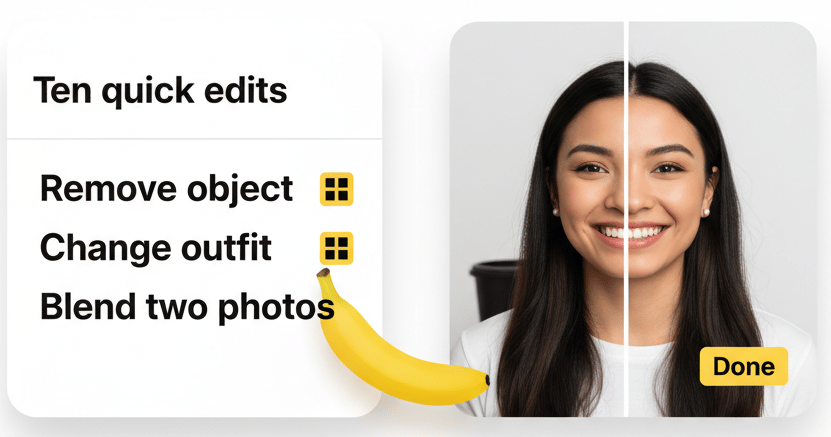
Ten practical edits
Copy the bold prompt lines, then adjust words in brackets.Swap outfit while keeping the same face
Prompt: “Replace the outfit with a [blue kurta] while keeping the same person and pose.”
Why: quick try ons that look real.Blend two photos into one memory
Prompt: “Merge Photo A and Photo B so both people stand together in a [sunset beach] scene.”
Why: multi image blend to create a combined scene.Remove an unwanted object
Prompt: “Remove the [trash can] from the background. Keep lighting and shadows natural.”
Why: fast object removal with local edits.Change the pose
Prompt: “Keep the same person and clothes. Adjust the pose so the right hand waves.”
Why: pose control for better framing.Style transfer
Prompt: “Apply a [watercolor] style while preserving facial features.”
Why: add style without losing likeness.Consistent character across scenes
Prompt: “Use this face in three versions: office desk, park bench, kitchen counter. Keep identity the same.”
Why: subject consistency for a mini series.Product photo cleanup
Prompt: “Place this object on a clean white table with soft shadows. Center and crop square.”
Why: quick catalog ready photos.Background change
Prompt: “Move the person to a plain light gray background. Keep hair edges crisp.”
Why: neutral backgrounds for resumes and ID.Pet portrait upgrade
Prompt: “Sharpen the eyes and add soft rim light. Keep natural colors.”
Why: the model is tuned to preserve pets and faces.Text to image from scratch
Prompt: “Create an image of a red bicycle under cherry trees on a quiet lane.”
Why: make fresh visuals in seconds when you lack a photo.
Export
Click Download or Copy. Save as PNG or JPG based on your need.
For public posts, note that content marks may be embedded
AI Toolbox Spotlight
Trending AI tools
🧭 Symphony
What it is: a unified workspace that brings files, tasks, and notes into one place with AI search on top.
Try it for: finding the right doc during a meeting in seconds.📊 Venngage
What it is: a text to chart helper that turns a short description into a clean bar or line chart.
Try it for:quick slides when you need a simple visual without a spreadsheet.
Quick Bytes
Meta glasses get smarter: hands free capture and live captions become more useful for daily life.
China reviews Nvidia ties: more friction likely in chip supply and pricing.
Oracle and OpenAI talk: a large cloud contract could mean better capacity and shorter waits.
Luma Ray 3 improves short video: cleaner motion and easier prompts help solo creators.
Orders API and developer updates: new hooks hint at smoother handoffs where a chat can trigger a purchase.
Closing Remark
If your browser becomes your main assistant, what is one task you would stop doing by hand next week?
Reply and tell me.
Until next time, stay curious and keep exploring!

Reply